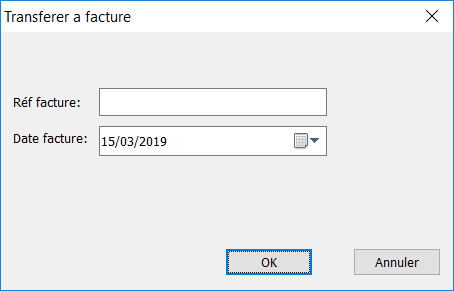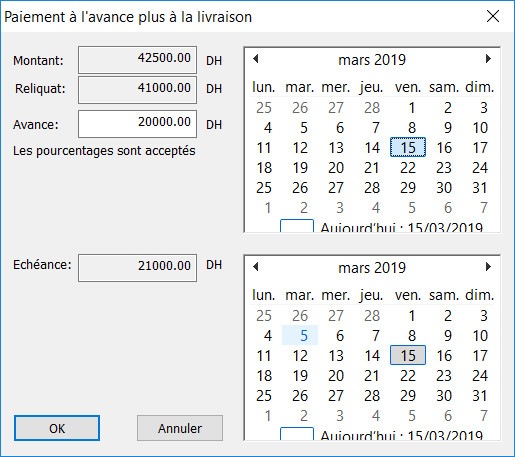Sales Management
The logical chain of a sale is:
• The quotation: is the logical origin of the sales chain. It has no influence on stock management.
• Purchase order: is the logical follow-up to the quotation if the customer accepts the proposal. It specifies the customer's intention but has no influence on stock except for reserving items.
• Delivery slip: along with the invoice, is one of the master documents for managing a sale. It marks the removal of items from stock and their delivery to the customer. The stock removal can be configured at the company data level to be executed upon issuing the invoice.
• Invoice: is the logical culmination of a sale.
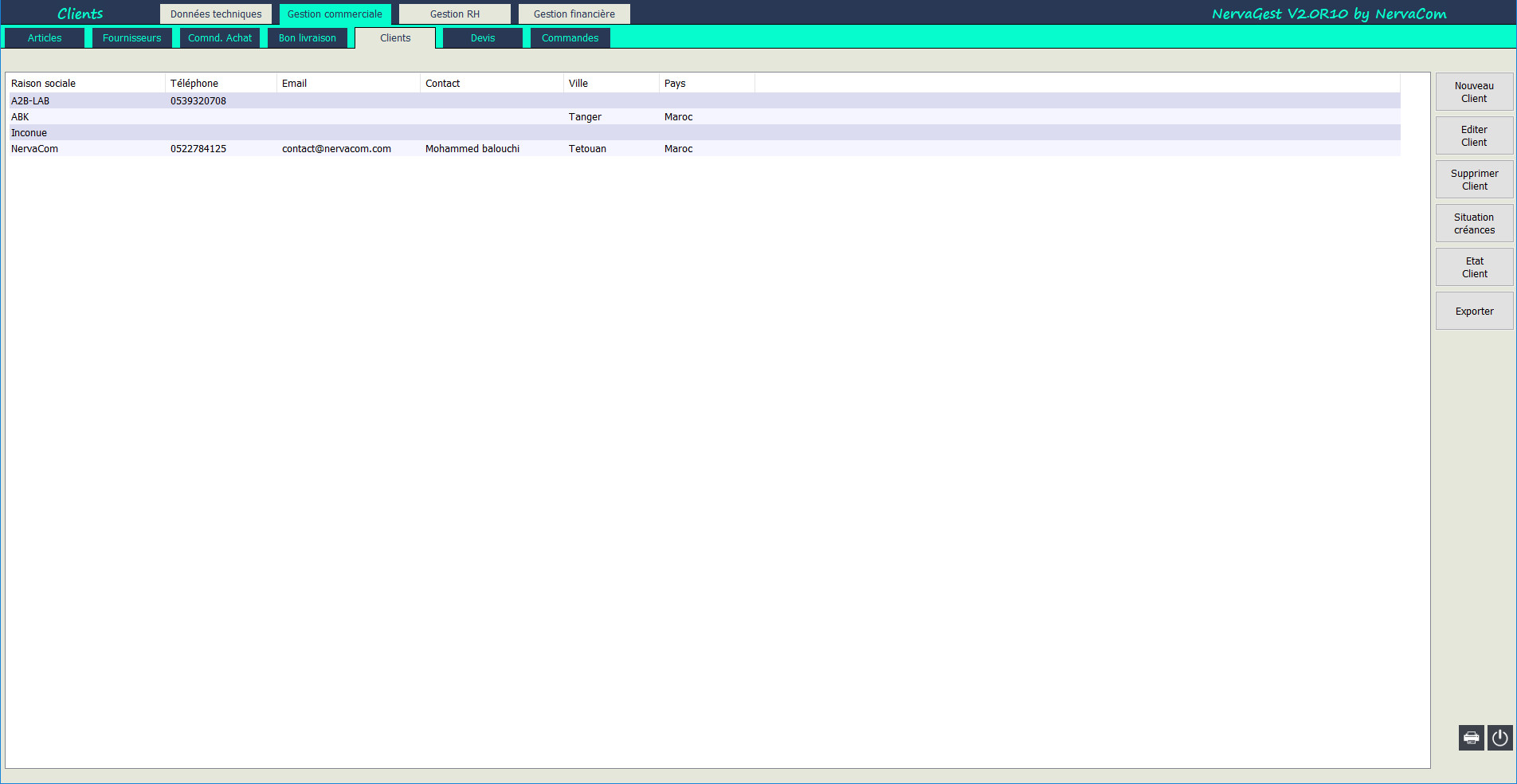
Customer Management.
Commercial Management / Customers
The Customers function is only available if the logged-in user has access rights to Commercial Management.
The Customers window allows:
• Add a customer.
• View / Modify a customer.
• Delete a customer.
• View a customer's status.
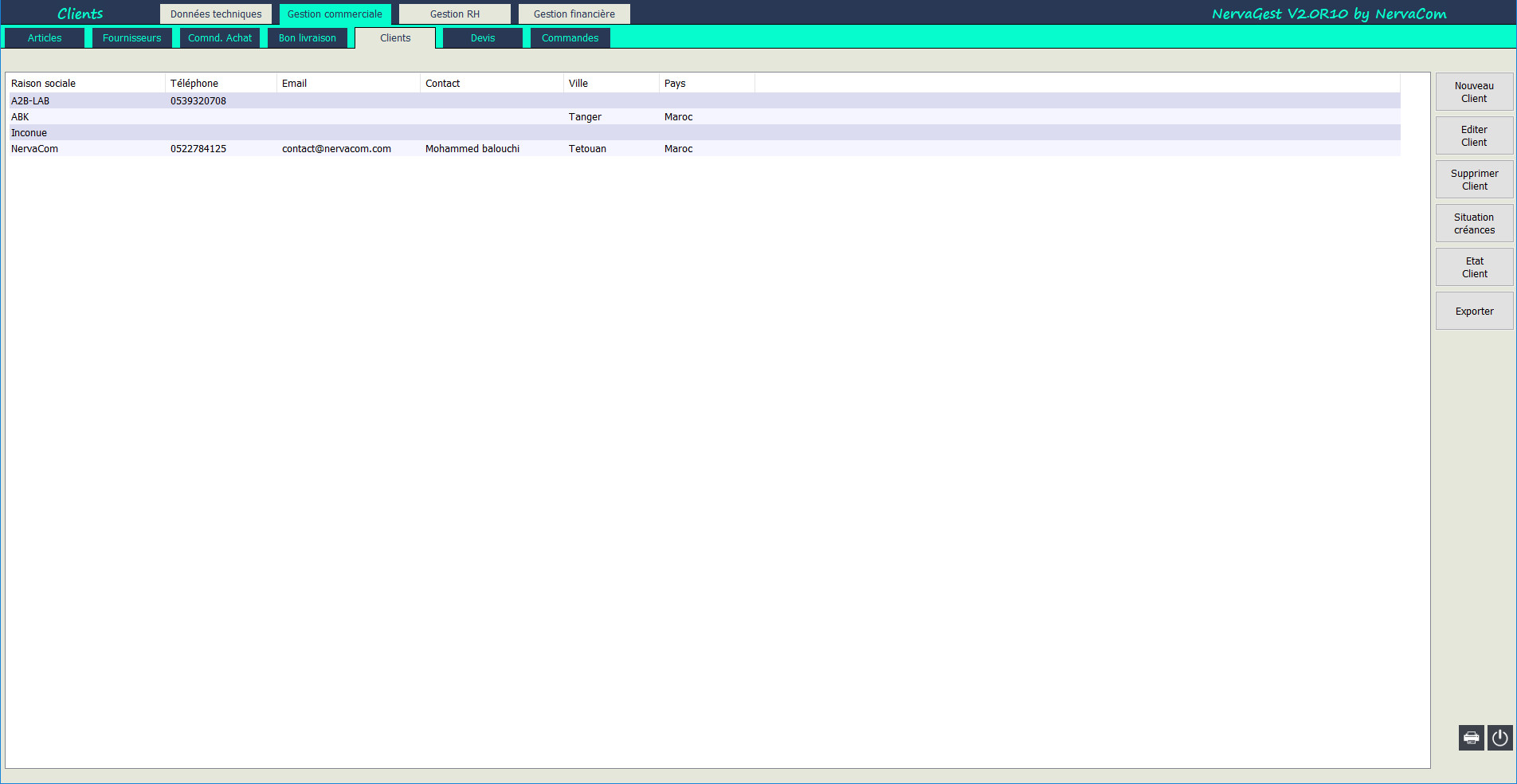
Consultation Management.
Commercial Management / Consultations
Following a client consultation, you can create a consultation sheet in preparation to transform it into a quote. At this level, you can use client references and designations.
Creating a new consultation.
Modify a consultation.
Delete a consultation.
Import lines from a CSV file.
Confront client references with your references.
Transform a consultation into a quote.
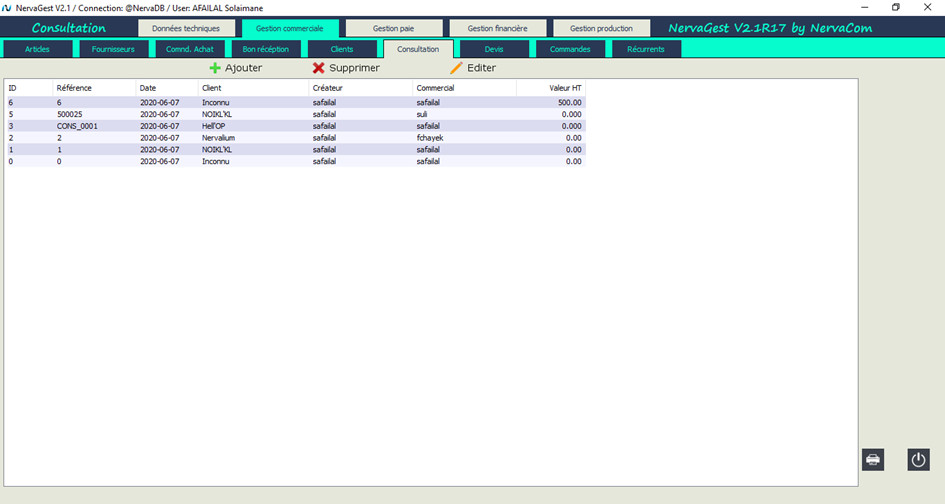
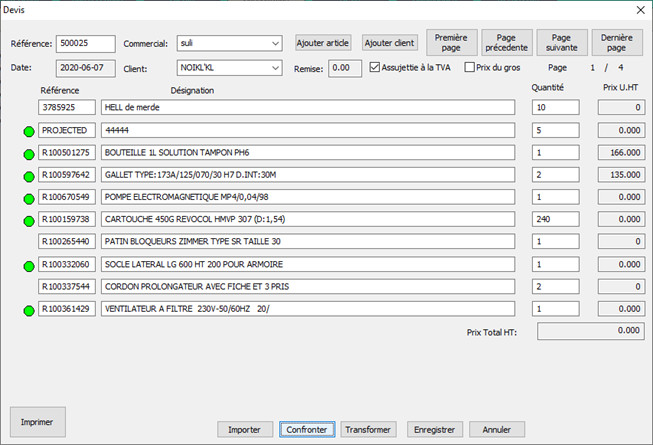
Quote Management.
Commercial Management / Quotes
Allows you to manage commercial offers.
Create New Quote.
Modify a quote.
Delete a quote.
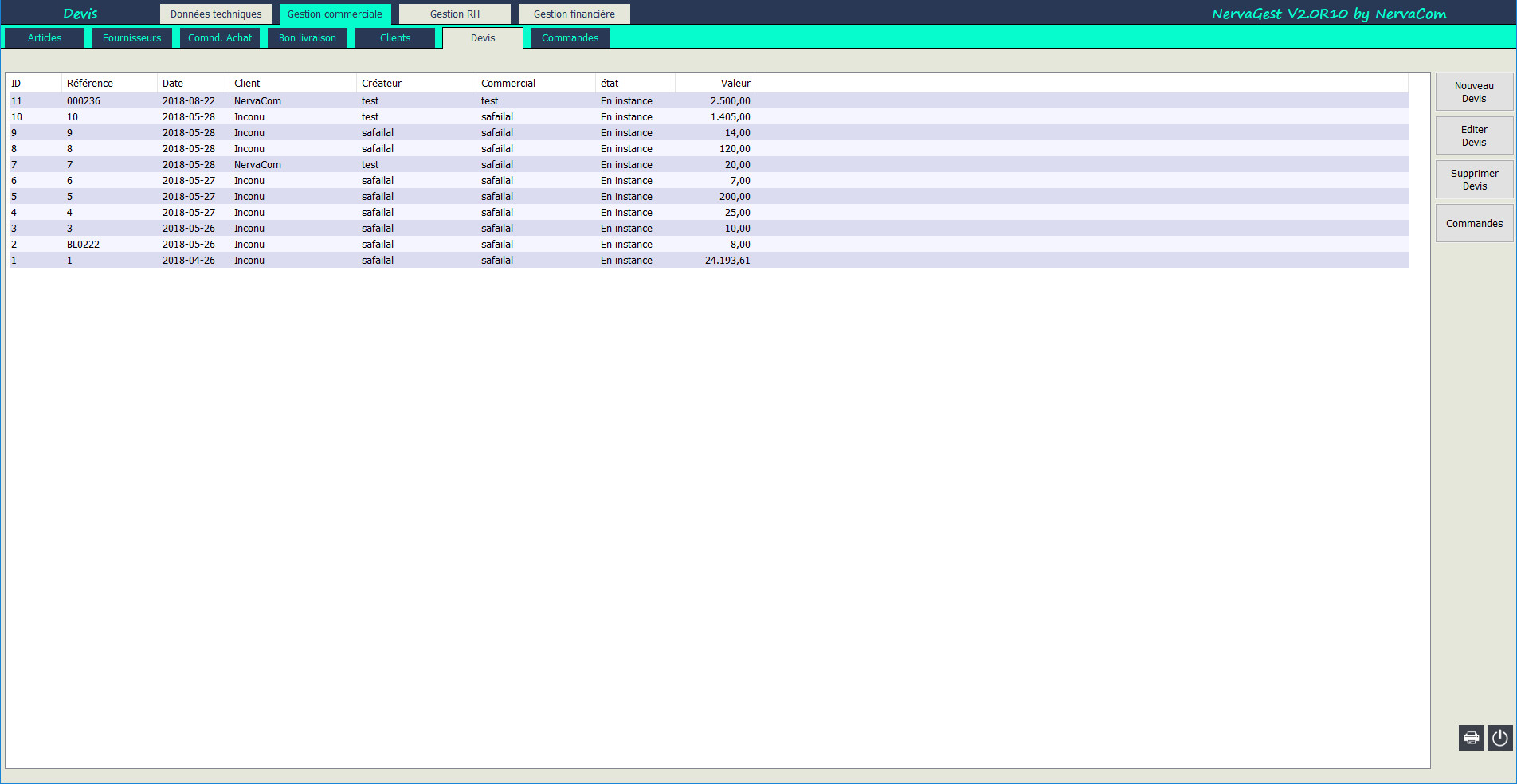
Gestion de commandes.
Installez sur la machine ou est installée NervaGest le pilote ODBC de Mysql.
Pour cela, vous devez accéder à la page web de téléchargement des ODBC Mysql: dev.mysql.com/downloads/connector/odbc/.
Téléchargez le « MSI installer » en version 32bits et non pas de 64bits, même si votre Windows soit de 64 bits et Installez le.
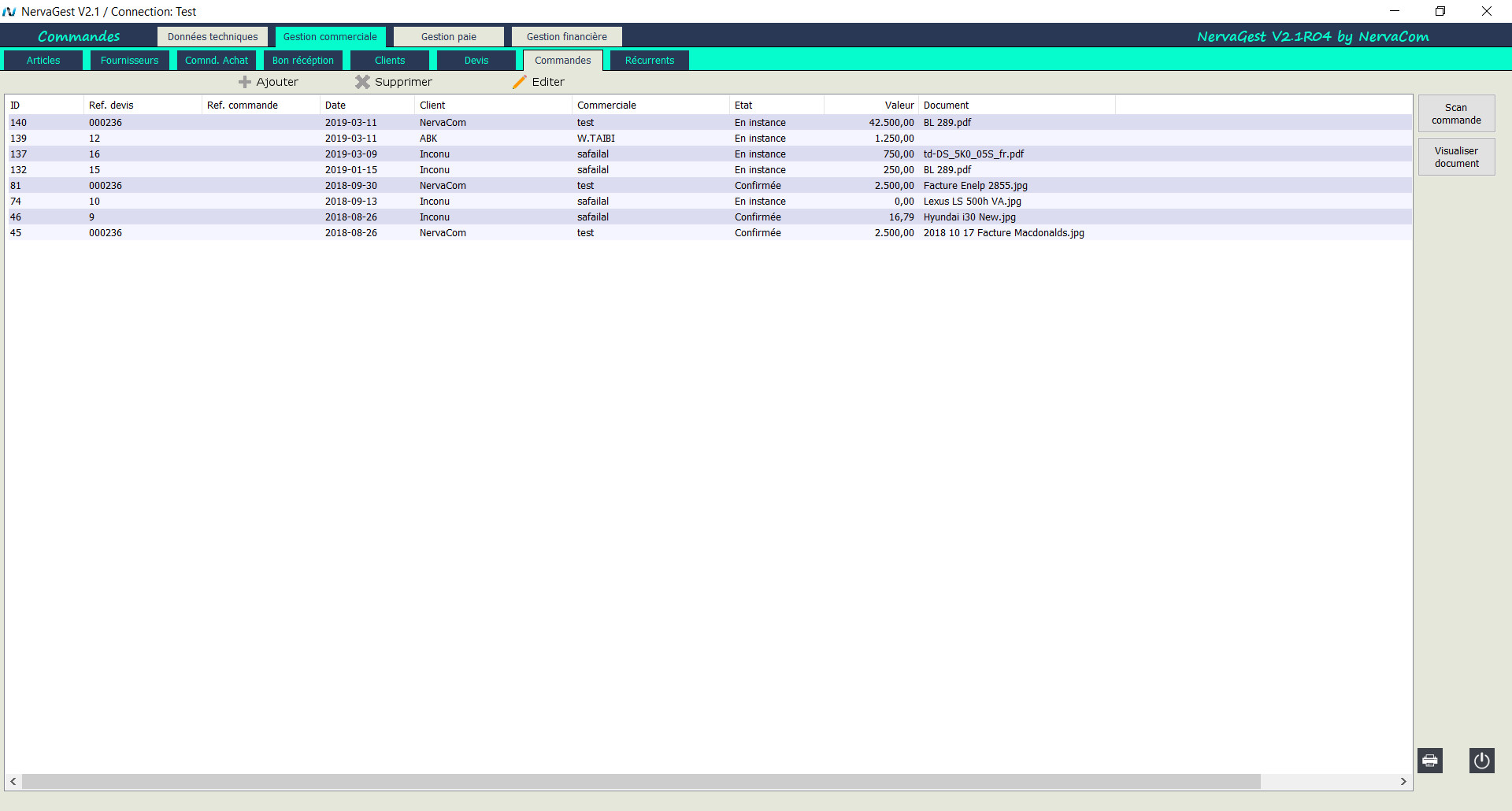
Shipping and Billing.
Open the ODBC Data Source Administrator (32-bit):
For 32-bit Windows:
Go to "Control Panel", choose "Administrative Tools" and then "ODBC Data Sources".
For 64-bit Windows:
Run: C:\Windows\SysWOW64\odbcad32.exe
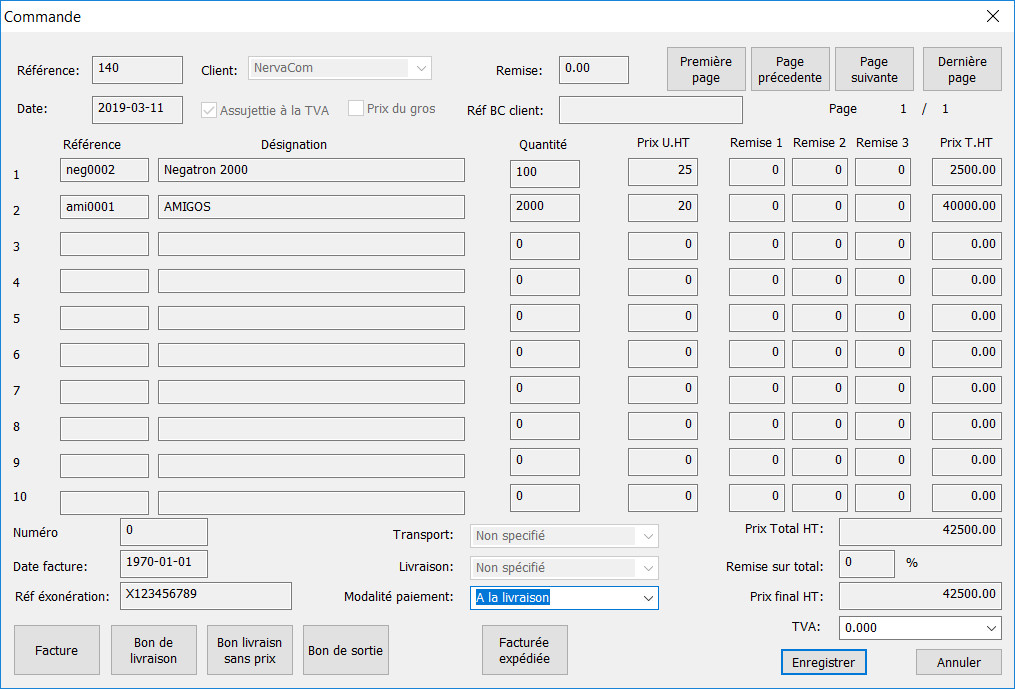
Billing and Payment Management.
Run NervaGest.
You should have the database connection logo active. At this level, log in as a superuser to create the database structure.
For the Demo version, log in with:
User: root
Password: 123456